











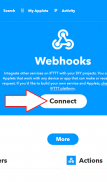

Mi Band 2/3 & Amazfit Сhannel ( Weather )

توضیحات Mi Band 2/3 & Amazfit Сhannel ( Weather )
To get the weather forecast, enter the URL from gismeteo.com, as shown in the picture.
Trigger for IFTTT.com by double-clicking Mi Band 2/HRX & Amazfit Bip/Arc.
Works with the Webhooks service.
For settings, see the images.
If the app does not connect to MiBand2 or is connected, but does not work, you need to turn Bluetooth off and on, and after that the app will connect and work stably.
IMPORTANT!
The IFTTT.com service does not work instantly, sometimes it takes 30 minutes after double-clicking on MiBand2 before IFTTT processes the message.
برای به دست آوردن شرایط آب و هوا، را وارد کنید آدرس از gismeteo.com، همانطور که در تصویر نشان داده شده.
ماشه برای IFTTT.com با دوبار کلیک سکته قلبی باند 2 / HRX و Amazfit Bip به / قوس.
با این سرویس Webhooks نسخهها کار میکند.
برای تنظیمات، تصاویر را مشاهده کنید.
اگر نرم افزار به MiBand2 وصل یا متصل است، اما کار نمی کند، شما نیاز به تبدیل بلوتوث روشن و خاموش، و پس از آن برنامه متصل شده و کار پایدار.
مهم!
خدمات IFTTT.com کند فورا کار نمی کند، گاهی اوقات آن را 30 دقیقه طول می کشد و پس از دو بار کلیک بر MiBand2 قبل از IFTTT پردازش پیام.
To get the weather forecast, enter the URL from gismeteo.com, as shown in the picture.
Trigger for IFTTT.com by double-clicking Mi Band 2/HRX & Amazfit Bip/Arc.
Works with the Webhooks service.
For settings, see the images.
If the app does not connect to MiBand2 or is connected, but does not work, you need to turn Bluetooth off and on, and after that the app will connect and work stably.
IMPORTANT!
The IFTTT.com service does not work instantly, sometimes it takes 30 minutes after double-clicking on MiBand2 before IFTTT processes the message.

























